I've set up TeamCity (9.1.6) to work as a NuGet server. I have a project that I added a NuGet Pack build step. The artifacts of that build configuration are *.nupkg files.
However, when I view either the authenticated or the guest NuGet feed, the package list is empty.
I've reset the buildMetadata cache and even restarted the build server.
What am I missing?
Edit: here's what the artifacts looks like for my project: