I currently am trying to set up Eclipse to run from /opt/eclipse.
Everything was going fine; I extract the software using the Eclipse installer to /opt/eclipse; I made a soft link to it in my /usr/bin directory so I could just type 'eclipse' to run it from anywhere in my user terminal and I thought I was done until this happened:
$ eclipse /root/.p2/pool/plugins/org.eclipse.equinox.launcher.gtk.linux.x86_64_1.1.400.v20160518-1444: cannot open shared object file: Permission denied Gtk-Message: GtkDialog mapped without a transient parent. This is discouraged.
After some exploring in the /opt/eclipse/eclipse.ini and /opt/eclipse/configuration/config.ini files I came to the conclusion that when I installed Eclipse using the installer under super user permission that it installed the necessary libraries under /root directory.
I can use 'sudo eclipse' and it works but it becomes a hassle to have to enter my password every time. I am thinking of copying the .p2 file under /usr/lib to "generalize" it and allow access from any pwd as my user; would this be a smart idea or should I be doing something else?