In my application I have an app bar like the one in the image below
(source: jayway.com)
On the left of the appbar I have a TextView and on the right a SearchView and a menu.
How can I implement the search action?
I would like the searchview expanding to the entire width of the app bar and hiding the TextView on the left, when search icon is pressed.
Something like Youtube or Gmail apps.
please help me. Thanks.