I can't find my current location button in Android Marshmallow. I am using google map api.
I have already enabled these:
mMap.setMyLocationEnabled(true);
mMap.getUiSettings().setMyLocationButtonEnabled(true);
I have tried in jellybean, lollipop and it is working fine but I can't find this button and my current location marker in Marshmallow.
Why is this happening and how can I fix it?