I'm trying to add a blur effect to my view using the following code :
let visualEffectView = UIVisualEffectView(effect: UIBlurEffect(style: .Light)) as UIVisualEffectView
visualEffectView.frame = containerView.bounds
containerView.addSubview(visualEffectView)
containerView.userInteractionEnabled = true
containerView.bringSubviewToFront(visualEffectView)
visualEffectView.alpha = 1.0
However, I do not see any changes.
UPDATE
My apologies, but I don't think I made my intentions clear in the original question. What I want to achieve is something like this :
My view holds a UIImageView which fills the whole screen. Next, on the bottom of the screen, I have a container which is a UIView which holds some buttons etc. What I want to do is add a blur effect to the containerView, so that the UIImageView behind it is blurred, where the containerView is. So basically I set my containerView's alpha to 0.5, which means its semi transparent and I can see the image behind it. What I want to do now is for that image behind the containerView to be blurred.
CURRENT EFF :
CODE :
extension UIButton{
func setImage(image: UIImage?, inFrame frame: CGRect?, forState state: UIControlState){
self.setImage(image, forState: state)
if let frame = frame{
self.imageEdgeInsets = UIEdgeInsets(
top: frame.minY - self.frame.minY,
left: frame.minX - self.frame.minX,
bottom: self.frame.maxY - frame.maxY,
right: self.frame.maxX - frame.maxX
)
}
}
}
class SingleImageFeedView: UIViewController {
lazy var mainImageView : UIImageView = {
let imageView = UIImageView()
imageView.frame = CGRectMake(0, 0, self.view.frame.width, self.view.frame.width * 1.3)
imageView.contentMode = UIViewContentMode.ScaleAspectFill
imageView.backgroundColor = UIColor.clearColor()
imageView.image = UIImage(named: "pizza")
return imageView
}()
let containerView : UIView = {
let this = UIView(frame: CGRectMake(0,0, 600,150))
this.backgroundColor = UIColor.clearColor()
this.layer.cornerRadius = 5
this.layer.borderColor = UIColor(red: (69/255.0), green: (209/255.0), blue: (153/255.0), alpha: 1.0).CGColor
this.layer.borderWidth = 0.5
return this
}()
let captionAndProfileImageContainerView : UIView = {
let this = UIView()
//this.backgroundColor = UIColor(red: (69/255.0), green: (209/255.0), blue: (153/255.0), alpha: 0.0)
this.backgroundColor = UIColor.clearColor()
return this
}()
let profilePicImageView : UIImageView = {
let imageView = UIImageView()
imageView.frame = CGRectMake(0, 0, 53, 53)
imageView.backgroundColor = UIColor.clearColor()
imageView.image = UIImage(named: "pizza")
imageView.contentMode = UIViewContentMode.ScaleToFill
return imageView
}()
let captionTextView: UITextView = {
let textField = UITextView(frame: CGRectMake(0,0, 150, 100))
textField.textColor = UIColor.whiteColor()
textField.editable = false
textField.text = "dwwdwwwwdwddwd"
textField.backgroundColor = UIColor.clearColor()
textField.font = UIFont.systemFontOfSize(12.0)
return textField
}()
let dividerLineView: UIView = {
let view = UIView()
view.backgroundColor = UIColor(white: 0.5, alpha: 0.5)
return view
}()
let commentAndLikesContainerView : UIView = {
let view = UIView()
//view.backgroundColor = UIColor(red: (69/255.0), green: (209/255.0), blue: (153/255.0), alpha: 0.0)
view.backgroundColor = UIColor.clearColor()
return view
}()
let commentLabel : UILabel = {
let label = UILabel()
label.text = "23"
return label
}()
let likesLabel : UILabel = {
let label = UILabel()
label.text = "25"
return label
}()
let voteUpButton : UIButton = {
let button = UIButton(frame: CGRectMake(0,0,25,25))
button.setImage((scaleImage((UIImage(named: "upvote"))!, toSize: CGSizeMake(25, 25))), inFrame: CGRectMake(0,0,25,25), forState: .Normal)
button.imageView?.contentMode = UIViewContentMode.Center
button.imageView?.clipsToBounds = true
button.imageEdgeInsets = UIEdgeInsetsMake(10, 10, 10, 10)
return button
}()
let voteDownButton : UIButton = {
let button = UIButton(frame: CGRectMake(0,0,25,25))
button.setImage((scaleImage((UIImage(named: "upvote"))!, toSize: CGSizeMake(25, 25))), inFrame: CGRectMake(0,0,25,25), forState: .Normal)
button.imageView?.transform = CGAffineTransformMakeRotation((180.0 * CGFloat(M_PI)) / 180.0)
button.imageView?.contentMode = UIViewContentMode.Center
button.imageEdgeInsets = UIEdgeInsetsMake(6, 10, 10, 10)
button.imageView?.clipsToBounds = true
return button
}()
let commentButton : UIButton = {
let button = UIButton(frame: CGRectMake(0,0,25,25))
button.setImage((scaleImage((UIImage(named: "comment_feed_icon"))!, toSize: CGSizeMake(25, 25))), inFrame: CGRectMake(0,0,25,25), forState: .Normal)
button.imageView?.contentMode = UIViewContentMode.ScaleAspectFit
button.imageEdgeInsets = UIEdgeInsetsMake(10, 10, 10, 10)
button.imageView?.clipsToBounds = true
return button
}()
override func viewDidLoad() {
super.viewDidLoad()
self.view.backgroundColor = UIColor.clearColor()
setupViews()
}
func setupViews() {
self.captionAndProfileImageContainerView.addSubview(profilePicImageView)
self.captionAndProfileImageContainerView.addSubview(captionTextView)
self.commentAndLikesContainerView.addSubview(voteUpButton)
self.commentAndLikesContainerView.addSubview(voteDownButton)
self.commentAndLikesContainerView.addSubview(commentButton)
self.commentAndLikesContainerView.addSubview(commentLabel)
self.commentAndLikesContainerView.addSubview(likesLabel)
self.containerView.addSubview(captionAndProfileImageContainerView)
self.containerView.addSubview(dividerLineView)
self.containerView.addSubview(commentAndLikesContainerView)
self.view.addSubview(containerView)
self.view.bringSubviewToFront(containerView)
self.view.addSubview(mainImageView)
self.containerView.bringSubviewToFront(captionAndProfileImageContainerView)
self.containerView.bringSubviewToFront(dividerLineView)
self.containerView.bringSubviewToFront(commentAndLikesContainerView)
profilePicImageView.translatesAutoresizingMaskIntoConstraints = false
captionTextView.translatesAutoresizingMaskIntoConstraints = false
voteDownButton.translatesAutoresizingMaskIntoConstraints = false
containerView.translatesAutoresizingMaskIntoConstraints = false
voteUpButton.translatesAutoresizingMaskIntoConstraints = false
commentLabel.translatesAutoresizingMaskIntoConstraints = false
commentButton.translatesAutoresizingMaskIntoConstraints = false
commentAndLikesContainerView.translatesAutoresizingMaskIntoConstraints = false
captionAndProfileImageContainerView.translatesAutoresizingMaskIntoConstraints = false
likesLabel.translatesAutoresizingMaskIntoConstraints = false
dividerLineView.translatesAutoresizingMaskIntoConstraints = false
mainImageView.translatesAutoresizingMaskIntoConstraints = false
//main imageview constraints
self.view.addConstraint(NSLayoutConstraint(item: mainImageView, attribute: .Top, relatedBy: .Equal, toItem: self.view, attribute: .Top, multiplier: 1, constant: 35))
self.view.addConstraint(NSLayoutConstraint(item: mainImageView, attribute: .Leading, relatedBy: .Equal, toItem: self.view, attribute: .Leading, multiplier: 1, constant: 0))
self.view.addConstraint(NSLayoutConstraint(item: mainImageView, attribute: .Trailing, relatedBy: .Equal, toItem: self.view, attribute: .Trailing, multiplier: 1, constant: 0))
self.view.addConstraint(NSLayoutConstraint(item: mainImageView, attribute: .CenterX, relatedBy: .Equal, toItem: self.view, attribute: .CenterX, multiplier: 1, constant: 0))
self.view.addConstraint(NSLayoutConstraint(item: mainImageView, attribute: .Bottom, relatedBy: .Equal, toItem: self.view, attribute: .Bottom, multiplier: 1, constant: 0))
self.view.sendSubviewToBack(mainImageView)
//containerview constraints
self.view.addConstraint(NSLayoutConstraint(item: containerView, attribute: .Bottom, relatedBy: .Equal, toItem: self.view, attribute: .Bottom, multiplier: 1, constant: -10))
self.view.addConstraint(NSLayoutConstraint(item: containerView, attribute: .Leading, relatedBy: .Equal, toItem: self.view, attribute: .Leading, multiplier: 1, constant: 10))
self.view.addConstraint(NSLayoutConstraint(item: containerView, attribute: .Trailing, relatedBy: .Equal, toItem: self.view, attribute: .Trailing, multiplier: 1, constant: -10))
self.view.addConstraint(NSLayoutConstraint(item: containerView, attribute: .Top, relatedBy: .Equal, toItem: self.view, attribute: .Bottom, multiplier: 1, constant: -160))
//caption and profilepic constraints
self.view.addConstraint(NSLayoutConstraint(item: captionAndProfileImageContainerView, attribute: .Top, relatedBy: .Equal, toItem: containerView, attribute: .Top, multiplier: 1, constant: 0))
self.view.addConstraint(NSLayoutConstraint(item: captionAndProfileImageContainerView, attribute: .Leading, relatedBy: .Equal, toItem: containerView, attribute: .Leading, multiplier: 1, constant: 0))
self.view.addConstraint(NSLayoutConstraint(item: captionAndProfileImageContainerView, attribute: .Trailing, relatedBy: .Equal, toItem: containerView, attribute: .Trailing, multiplier: 1, constant: 0))
self.view.addConstraint(NSLayoutConstraint(item: captionAndProfileImageContainerView, attribute: .Bottom, relatedBy: .Equal, toItem: containerView, attribute: .Bottom, multiplier: 1, constant: -50))
self.view.addConstraintsWithFormat("H:|-8-[v0(50)]", views: profilePicImageView)
self.view.addConstraintsWithFormat("V:|-35-[v0(50)]", views: profilePicImageView)
profilePicImageView.layer.cornerRadius = 25
profilePicImageView.layer.masksToBounds = true
self.view.addConstraint(NSLayoutConstraint(item: captionTextView, attribute: .Top, relatedBy: .Equal, toItem: captionAndProfileImageContainerView, attribute: .Top, multiplier: 1, constant: 0))
self.view.addConstraint(NSLayoutConstraint(item: captionTextView, attribute: .Leading, relatedBy: .Equal, toItem: profilePicImageView, attribute: .Trailing, multiplier: 1, constant: 10))
self.view.addConstraint(NSLayoutConstraint(item: captionTextView, attribute: .Trailing, relatedBy: .Equal, toItem: captionAndProfileImageContainerView, attribute: .Trailing, multiplier: 1, constant: 0))
self.view.addConstraint(NSLayoutConstraint(item: captionTextView, attribute: .Bottom, relatedBy: .Equal, toItem: captionAndProfileImageContainerView, attribute: .Bottom, multiplier: 1, constant: 0))
//likes and comments and divider
self.view.addConstraint(NSLayoutConstraint(item: commentAndLikesContainerView, attribute: .Top, relatedBy: .Equal, toItem: captionAndProfileImageContainerView, attribute: .Bottom, multiplier: 1, constant: 0))
self.view.addConstraint(NSLayoutConstraint(item: commentAndLikesContainerView, attribute: .Leading, relatedBy: .Equal, toItem: containerView, attribute: .Leading, multiplier: 1, constant: 0))
self.view.addConstraint(NSLayoutConstraint(item: commentAndLikesContainerView, attribute: .Trailing, relatedBy: .Equal, toItem: containerView, attribute: .Trailing, multiplier: 1, constant: 0))
self.view.addConstraint(NSLayoutConstraint(item: commentAndLikesContainerView, attribute: .Bottom, relatedBy: .Equal, toItem: containerView, attribute: .Bottom, multiplier: 1, constant: 0))
self.view.addConstraint(NSLayoutConstraint(item: voteUpButton, attribute: .Top, relatedBy: .Equal, toItem: commentAndLikesContainerView, attribute: .Top, multiplier: 1, constant: 0))
self.view.addConstraint(NSLayoutConstraint(item: voteUpButton, attribute: .Leading, relatedBy: .Equal, toItem: commentAndLikesContainerView, attribute: .Leading, multiplier: 1, constant: 10))
self.view.addConstraint(NSLayoutConstraint(item: likesLabel, attribute: .Top, relatedBy: .Equal, toItem: commentAndLikesContainerView, attribute: .Top, multiplier: 1, constant: 10))
self.view.addConstraint(NSLayoutConstraint(item: likesLabel, attribute: .Leading, relatedBy: .Equal, toItem: voteUpButton, attribute: .Trailing, multiplier: 1, constant: 10))
self.view.addConstraint(NSLayoutConstraint(item: voteDownButton, attribute: .Top, relatedBy: .Equal, toItem: commentAndLikesContainerView, attribute: .Top, multiplier: 1, constant: 0))
self.view.addConstraint(NSLayoutConstraint(item: voteDownButton, attribute: .Leading, relatedBy: .Equal, toItem: likesLabel, attribute: .Trailing, multiplier: 1, constant: 10))
self.view.addConstraint(NSLayoutConstraint(item: commentButton, attribute: .Top, relatedBy: .Equal, toItem: commentAndLikesContainerView, attribute: .Top, multiplier: 1, constant: 0))
self.view.addConstraint(NSLayoutConstraint(item: commentButton, attribute: .Leading, relatedBy: .Equal, toItem: voteDownButton, attribute: .Trailing, multiplier: 1, constant: 30))
self.view.addConstraint(NSLayoutConstraint(item: commentLabel, attribute: .Top, relatedBy: .Equal, toItem: commentAndLikesContainerView, attribute: .Top, multiplier: 1, constant: 10))
self.view.addConstraint(NSLayoutConstraint(item: commentLabel, attribute: .Leading, relatedBy: .Equal, toItem: commentButton, attribute: .Trailing, multiplier: 1, constant: 10))
if !UIAccessibilityIsReduceTransparencyEnabled() {
self.containerView.backgroundColor = UIColor.clearColor()
let blurEffect = UIBlurEffect(style: UIBlurEffectStyle.Dark)
let blurEffectView = UIVisualEffectView(effect: blurEffect)
//always fill the view
blurEffectView.frame = containerView.bounds
blurEffectView.autoresizingMask = [.FlexibleWidth, .FlexibleHeight]
self.containerView.insertSubview(blurEffectView, atIndex: 1) //if you have more UIViews, use an insertSubview API to place it where needed
}
else {
self.view.backgroundColor = UIColor(red: (69/255.0), green: (209/255.0), blue: (153/255.0), alpha: 0.5)
}
containerView.clipsToBounds = true
}
}