Does anyone know how Kivy renders text in different fonts?
I have labels with text at 16sp.
On a tablets with screen sizes (1024, 552) and (2048, 1536) it works perfectly (width/height ratios 1.855 and 1.333 respectively)
On the pc with screen size (1280, 720) (ratio 1.778) it also displays perfectly, but on a phone with this screen size the letters are truncated

The only difference here is the physical size of the device. It thus appears, that Kivy text is not rendered according to some algorithm based on pixels, but takes into account the physical size of the screen
Is there any way to determine the physical size in Kivy? and hence allow me to adjust font size accordingly. The text appears correctly on the phone (small device) if I use a smaller (10sp) font size, but then it appears too small on the larger devices.