I have two computers A and B connected in a same LAN. A is used as a server, it has IIS installed and some files in WWWROOT\Q1\. From B, I can use browser to browse the IIS files in A. I want to make a client to run in B, which can browse file the A's IIS's file, instead of use the browser handy. I don't know where to start and is it possible
Shortly, I want to browse files and directory in a remote IIS server