By default its like this without any customization, its not me who add the icon
Asked
Active
Viewed 621 times
-1
-
The images are helpful, but an expert might want to know how you are using the jsqmessagesviewcontroller in code – edhurtig Jun 16 '16 at 10:34
-
By default its like this without any customization, its not me who add the icon – Gilber Jun 16 '16 at 10:40
2 Answers
3
in your viewDidLoad,
simply do:
self.inputToolbar.contentView.leftBarButtonItem = nil;
This is helpful...:)
Suraj Sukale
- 1,778
- 1
- 12
- 19
-
@Patrick of course because any one who use this library have to do that to remove it. – Gilber Jun 16 '16 at 10:51
-
@Gilber Maybe you can search a little: https://github.com/jessesquires/JSQMessagesViewController/issues/338 or https://github.com/jessesquires/JSQMessagesViewController/issues/280 – Patrick Jun 16 '16 at 10:54
-
@Patrick totally agree as you might have said i m the one who give the answer, and i cant accept it since your down vote totally wreck the little points i had. – Gilber Jun 16 '16 at 11:11