Can we change the tab's size of TabPane in JavaFX? I am using SceneBuilder but it seems it doesn't offer any customozation of the tab's size
Currently I have something like this
What I want is basically the tabs to fill the parent and when it is clicked it will show the other forms like this (I made it with button as only the rough image)
Is it possible to do something like this? Any help is appreciated. Thanks