im trying to execute CodedUI using a task from vNext Build system,
I am Very confused with this Topic, why would i create the Suites and a Tets Plan on TFS but not use the DataSource form the test cases?
this is the error i got.by the way if i remove the Datasource tag then yes the TestPlan its able to find the related Test method and execute the CodedUi automation with no problem.
Error:
The unit test adapter failed to connect to the data source or to read the data. For more information on troubleshooting this error, see "Troubleshooting Data-Driven Unit Tests" (http://go.microsoft.com/fwlink/?LinkId=62412) in the MSDN Library. Error details: Could not load file or assembly 'Microsoft.TeamFoundation.TestManagement.Controller, PublicKeyToken=b03f5f7f11d50a3a' or one of its dependencies. The system cannot find the file specified.
here is the Method.

This is the last Option to execute the Test by Test Plan Suite-.