I'm getting this error in the run window when I click run in IntelliJ with my program.
Exception in thread "main" java.lang.ClassNotFoundException: PackageNameInMyProject.src.Main at java.net.URLClassLoader.findClass(URLClassLoader.java:381) at java.lang.ClassLoader.loadClass(ClassLoader.java:424) at sun.misc.Launcher$AppClassLoader.loadClass(Launcher.java:331) at java.lang.ClassLoader.loadClass(ClassLoader.java:357) at java.lang.Class.forName0(Native Method) at java.lang.Class.forName(Class.java:264) at com.intellij.rt.execution.application.AppMain.main(AppMain.java:122)
Process finished with exit code 1
The above message pops up briefly before popping over the the messages window and showing me this:
Information:Using javac 1.8.0_74 to compile java sources
Information:java: Errors occurred while compiling module 'MyProjectName'
Information:6/16/16, 2:31 AM - Compilation completed with 2 errors and 0 warnings in 438ms
Error:java: /production/MyProjectName: does not exist
/path/to/stuff/MyProjectName/PackageName/.idea/vcs.xml
Error:resources: /production/MyProjectName/PackageName/.idea/vcs.xml (No such file or directory)
I tried googling the error I'm getting, and I didn't find anything that even mentions the production directory listed above. My only clue as to what this is is something for deploying testing vs production code, and I am inexperienced with IntelliJ's inner workings so I don't know how to properly adjust those settings or how this has even come into play when running a basic program.
Something that is perhaps unique to my setup is that I am trying to run code from a src directory that's inside a package that's inside a project. Although I have removed that variable and put the src directory directly in the project directory and I still get the same errors.
I couldn't turn up anything besides this similar question, however that question doesn't touch on the production folder aspect (which I'll eventually need to know about as well). This question is answered, but not in terms of IntelliJ, so it doesn't help. Helpful answers include thought processes about how to troubleshoot these sort of problems and even how to do an internet search for what the problem is from the information I have.