I would like to make a toolbar (or possibly just a view) appear above the tab bar in all tabs, like in the Spotify app. Ideally, this would be the same toolbar/view accessible by all tabs, so if it changes in one place, I don't have to change it for every tab. Another thing is that each tab has its own navigation controller, so this causes a problem as each navigation controller generally has its own toolbar. Maybe something in the tab bar view controller to add a view above it? I haven't found much on this topic, so I'm not sure what to do, any ideas? It should look like this (note the tab bar and toolbar/view at the bottom):
(source: mzstatic.com)
Thanks!