I want to make some additions. I faced same issue: many ncurses-based tools like dialog, menuconfig and nconfig from Linux kenrel sources, even mc is broken when built with ncurses (although mc is built using Slang on many OSes and not affected).
Here is what happened
ncurses uses smacs record from terminfo to switch to "alternative charset" and then it uses acsc to draw boxes. It sends a which is box-drawing character in alternative charset (ACS).
This is VT100 graphics.
Some terminal emulators nowadays do not support ACS when in UTF-8 because apps have ability to send real box-drawing codepoints.
There is unofficial capability U8 (capital U!) in terminfo that tells ncurses: "Instead of ACS use real box-drawing codepoints."
I have this capability infocmp -x xterm-utf and for putty aswell, but not for xterm.
As you can read in ncurses(3) (https://invisible-island.net/ncurses/man/ncurses.3x.html), ncurses is aware of Linux console and GNU screen (and tmux, which also uses screen as TERM) and always behave like if U8 were set.
For other terminals that do not support ACS when in UTF, you can set NCURSES_NO_UTF8_ACS.
Unfortunatelly, ncurses is not aware of putty.
There is also luit that may convert ACS to Unicode points.
So, here is what we can do to run ncurses + putty in UTF-8:
Use terminal with U8#1 capability. This one is set for putty (btw, I suggest to use putty-256color instead). You can create your own entry with U8#1 and colors#256 and compile it with tic -x. Be carefull that mouse may not work on terminals that do not start with xterm (see mouseinterval(3), BUGS section). This is why I do not use putty terminal. I suggest to copy xterm-utf8, add colors#256, compile and stay with it: it works perfectly with putty, mouse and utf8.
You can set NCURSES_NO_UTF8_ACS in your profile.
You can run screen or tmux: it will set TERM to screen and fix ncurses
You can run luit: it will do all convertions for you.
Since putty 0.71 you can ask putty to support ACS drawings even in UTF-8