I have integrated bootstrap in my web app. In Firefox, all glyphicons are pixelated in any font size. In Chrome, there are rendered properly. What could be the problem?
Here is the CSS gathered from inspected in the :before element where the icon is (note some of these may be crossed out, but the copy/paste did not maintain this)
button.table-btn.view::before {
content: "\e086";
}
button.table-btn::before {
font-family: 'Glyphicons Halflings',serif;
font-size: 18px;
padding: 6px;
}
*::after, *::before {
-webkit-box-sizing: border-box;
-moz-box-sizing: border-box;
box-sizing: border-box;
}
button {
cursor: pointer;
font: inherit;
letter-spacing: inherit;
}
a, a::after, button {
color: inherit;
}
button, input, select, textarea {
font-family: inherit;
font-size: inherit;
line-height: inherit;
}
button, html input[type="button"], input[type="reset"], input[type="submit"] {
cursor: pointer;
}
button, select {
text-transform: none;
}
button, input, optgroup, select, textarea {
font: inherit;
color: inherit;
}
.table > tbody > tr > td, .table > tbody > tr > th, .table > tfoot > tr > td, .table > tfoot > tr > th, .table > thead > tr > td, .table > thead > tr > th {
line-height: 1.42857143;
}
table {
border-spacing: 0;
border-collapse: collapse;
}
body {
color: #666;
font: 12px/1 Verdana,Geneva,sans-serif;
}
body {
font-family: "Helvetica Neue",Helvetica,Arial,sans-serif;
font-size: 14px;
line-height: 1.42857143;
color: #333;
}
html {
font-size: 10px;
}
html {
font-family: sans-serif;
-webkit-text-size-adjust: 100%;
}