Does anybody have idea about fixing the below issue?
scons: Entering directory `/Users/ajchandra15/Documents/Developer/Framework/alljoyn-ios/alljoyn/alljoyn' scons: Reading SConscript files ... Checking c++ compiler support for -std=c++11 flag... (cached) yes Using debug settings for darwin build... Using flags for iOS simulator... debug Using iOS debug configuration Using OpenSSL crypto Building bindings: cpp, c, java, js Building services: GTEST_DIR not specified skipping common unit test build Not building unit tests for iOS... GTEST_DIR not specified skipping alljoyn_c unit test build JAVA_HOME not set Command /usr/local/bin/scons failed with exit code 1