I'm trying to open a .exe to program a PLC from LabVIEW. I have the .exe included in the project files, it's also included as a source file, so it gets installed within the install directory when installing this tool. The issue is sometimes when opening (and all the time when closing) I get the Error 2: Memory Full error.
Here is a snippet of the what I'm currently doing using the SystemExec.vi included with LabView:
And you can see here that I have the files included in the dependancies (sorry for lines, don't want to show certain .vis and certain file names for client sake):
Let me know if I'm doing something wrong or if there's a better way to launch an external .exe from LabView.
Thanks in advance!