I am trying to produce some high quality 8bpp bmp from pdf file with ghostscript. For that purpose, I use the bmp256 device.
So far, everything works well and is really fast, but ghostscript use halftoning to dither the image, leading to some uggly patterns when zooming on the picture :
I've managed to reduce their size by playing with the -dDITHERPPI flag, but this is still not satisfying enough. Those are too regular and are too easily spotted, even with little zoom.
Instead of using halftone, I would like to use some error diffusion algorithm, like the Floyd–Steinberg one. I found this algorithm is implemented on other devices, but they are all printer related devices, so I can't really use them.
Plus, I need to be as fast as possible when converting the PDF to 8bpp BMP, and the outputed pictures are very large: so converting it to 24 or 32bpp BMP in the first place to dither it later with another tool is excluded.
I already downloaded the source to try to implement it myself, but the project is really big and complex and I don't know how and where to start.
Is there any way to use some error diffusion algorithm with ghostscript without having to implement it myself ?
If no, is there a prefered way for extending ghostscript ? Any guideline ?