Everytime, when I try to run my Hello-world-program, I get an error message from Eclipse saying "Resource doesnt have a corresponding Go package." There is already a post about the same error message, but the provided solutions didn't help me.
The installation set the GOROOT automatically to "C:\Go\src" For my workspace I created a directory "D:\eclipseGo\workspace", and assigned it to my GOPATH variable.
Following picture shows my setup from the project explorer
As you can see, the GOPATH there points to the src-folder.
In the preferences (under "Go"), the GOROOT was set automatically. Unter Go-Tools I picked the path of the gocode.exe with the "Browse..."-button, and selected the gocode.exe, which was at "D:\eclipseGo\workspace\bin\gocode.exe". Below, the gofmt was set automatically.
That's all what I configured. Does anyone know, where the problem is?