I have a small project to test out facebook flow. I have purposefully placed some type errors that flow picks up, and they are successfully detected when running flow check from the command line.
I would like to display them directly on Atom, when viewing the file(s), but currently it shows 0 errors (about 20 in the project when running from command line). Here is what I've done:
- Installed flow (with brew)
- Installed Nuclide from the Atom packages (settings shown in image below)
- initialized an empty
.flowconfigfile in the project - Initialize each file to flow-check with
/* @flow */ - run
flow checkfrom the project directory
I have the following OS versions:
- OSX 10.11
- Atom 1.8.0
- Nuclide 0.141.0
- Flow 0.14.0
Here are my settings for Nuclide flow:
Here is what I get when running flow on the command line:
 Here is what I get when viewing file on Atom:
Here is what I get when viewing file on Atom:
