You have 2 options:
- In the content editor in the view ribbon you can enable "Buckets". This will make all bucket items visible again (the bucket is expanded and all folders and items can be seen in the tree). This setting is taken into account in the "insert link" window as well.
- Use the search tab in the "insert link" window (normally you should have 3 tabs (link, media items, search). The search tab will let you find the bucketed items as well, but also others - it is not restricted to a bucket.
Edit:
After trying this myself, I noticed that if you edit the link field within the experience editor the search is indeed not provided (not even with the general link with search field). In the content editor the search is present.
A workaround is option1, or use an EditFrame. But I would contact Sitecore Support as well and ask them to add this - I'll do it too.
Edit2 : issue has just been registered as a bug. If you need a fix without waiting for a solution in a future version, you can ask Sitecore Support.