hey try this sample code which i tried on a 300x300 UIView
- (void)drawRect:(CGRect)rect
{
CGContextRef context = UIGraphicsGetCurrentContext();
CGContextSetLineWidth(context, 1.5);
CGContextSetStrokeColorWithColor(context, [UIColor grayColor].CGColor);
int backward=0;
for (int i=0;i<15; i++)
{
CGContextMoveToPoint(context, backward, 0);
CGContextAddLineToPoint(context, 300, 300-backward);
backward=backward+20;
}
int backwardNegitive=0;
for (int i=0;i<15; i++)
{
CGContextMoveToPoint(context, 0,backwardNegitive);
CGContextAddLineToPoint(context, 300-backwardNegitive,300);
backwardNegitive=backwardNegitive+20;
}
int forward=0;
for (int i=0;i<15; i++)
{
CGContextMoveToPoint(context, 300-forward, 0);
CGContextAddLineToPoint(context, 0, 300-forward);
forward=forward+20;
}
int forwardNegative=0;
for (int i=0;i<15; i++)
{
CGContextMoveToPoint(context, 0,300+forwardNegative);
CGContextAddLineToPoint(context,300+forwardNegative,0);
forwardNegative=forwardNegative+20;
}
CGContextStrokePath(context);
}
Hope this help you.