I was trying to deploy my web application to Microsoft Azure and as I enter my credentials for my Microsoft account, this error popped up and I'm unable to seek the solution to solve. However, I tried logging in through Microsoft Visual Studio itself and get the same error message as well
[Error In TextForm]
We could not add the account [myemail] user_interaction_required : One of two conditions was encountered: 1. The PromptBehavior.Never flag was passed, but the constraint could not be honored, because user interaction was required. 2. An error occurred during a silent web authentication that prevented the http authentication flow from completing in a short enough time frame
May I know what details I need to check in order to solve the following error?
Thanks in advance.