Never used JavaScript Before and I'm trying to fix this form in share point. I want this text box to be small (like 1 row), until the user clicks it and then it should expand into a larger text box with like 10 rows. I apologize if this has been answered before, I don't even know what I should be looking for. Here is code I have that doesn't work, but does pop up an error message(I did not write this code):
alert(DescriptionID);
document.getElementById(DescriptionID).addEventListener("onmouseover", function(){
document.getElementById(DescriptionID).rows= "10";
});
document.getElementById(DescriptionID).addEventListener("onmouseout", function(){
document.getElementById(DescriptionID).rows= "1";
});
EDIT:
Here is what the current code will display:
EDIT2:
Thanks to a ton of help from you guys/gals I am close to finished! I can now understand it significantly better at least! Here is a picture of the code. The object is actually an "ms-formbody" ???

AND ANOTHER EDIT:
So here is the error i'm getting after using Johhny's code: