Hi I am trying to implement a polygon with a color gradient based on the color of each corner (the polygon is an overlay for a map).  Up until now I have been using MKPolygon. Any Guidance will be appreciated.
Up until now I have been using MKPolygon. Any Guidance will be appreciated.
Thanks,
Hi I am trying to implement a polygon with a color gradient based on the color of each corner (the polygon is an overlay for a map).  Up until now I have been using MKPolygon. Any Guidance will be appreciated.
Up until now I have been using MKPolygon. Any Guidance will be appreciated.
Thanks,
To Achieve my result I wrote a for loop that iterated through all the points, which had a for loop inside that subtracted a value from the other points to make the polygon smaller and created a polygon this was done until the polygon was small enough for the view. This gave it a nice gradient and doing it for the other cornea with different colors gave the desired gradient of colors.