I have a single Server 2012 R2 RD Server running RD Gateway, Connection Broker and Session Host roles. I users sharing a common Windows user account for a RemoteApp (the actual remote app being launched has its own authentication/login mechanism, so this is highly practical and appropriate...it also allows for secure password caching via Credentials Manager since ).
The collection is configured as such
There are no RD GPO settings applied.
Clients are configured to connect to the RemoteApp using the following rdp file
redirectclipboard:i:1
redirectprinters:i:1
redirectcomports:i:1
redirectsmartcards:i:1
devicestoredirect:s:*
drivestoredirect:s:*
redirectdrives:i:1
session bpp:i:32
prompt for credentials on client:i:0
span monitors:i:1
use multimon:i:1
remoteapplicationmode:i:1
server port:i:3389
allow font smoothing:i:1
promptcredentialonce:i:1
videoplaybackmode:i:1
audiocapturemode:i:1
gatewayusagemethod:i:1
gatewayprofileusagemethod:i:1
gatewaycredentialssource:i:4
full address:s:localhost
alternate shell:s:||OfficeMate
remoteapplicationprogram:s:||OfficeMate
gatewayhostname:s:rdgateway.mydomain.com
remoteapplicationname:s:OfficeMate
workspace id:s:localhost
use redirection server name:i:1
usbdevicestoredirect:s:*
UserName:s:corp\remoteapp-user
Randomly (seemingly more likely as more users are connected concurrently), one user will seize another client's session (even if the other client's session IS active). I'm guessing this has to do with a combination of RPC over HTTP being used by RD Gateway and little drops in the client connections, but I'm really not sure. Is there any way to avoid or debug this? Or an alternative approach that would avoid having dedicated per user accounts (which would require double username/password entry)?