This app translates form specific graffiti shapes to text.
I have 3 categories, letters, numbers and other characters.
The starting point defines the category to choose the output from. It works will on the emulator but with changing phones (resolution) it starts to get wrong.
This is my activity for drawing the graffiti and the TextView that show the result.
This is the activity XML:
<RelativeLayout xmlns:android="http://schemas.android.com/apk/res/android"
xmlns:tools="http://schemas.android.com/tools"
android:layout_width="match_parent"
android:layout_height="match_parent"
android:paddingBottom="@dimen/activity_vertical_margin"
android:paddingLeft="@dimen/activity_horizontal_margin"
android:paddingRight="@dimen/activity_horizontal_margin"
android:paddingTop="@dimen/activity_vertical_margin"
tools:context="com.example.soltan.app1.MainActivity"
android:background="#0e004e"
android:animateLayoutChanges="false"
>
<TextView
android:layout_width="fill_parent"
android:layout_height="wrap_content"
android:id="@+id/res"
android:layout_alignParentTop="true"
android:layout_alignParentRight="true"
android:layout_alignParentEnd="true"
android:background="#ffffff"
android:textDirection="anyRtl"
android:hint="@string/mess"
android:layout_above="@+id/chars" />
<RelativeLayout
android:layout_width="fill_parent"
android:layout_height="105dp"
android:layout_alignParentBottom="true"
android:layout_alignParentLeft="true"
android:layout_alignParentStart="true"
android:background="#ffffff"
android:layout_marginTop="5dp"
android:id="@+id/letters"
android
>
<TextView
android:layout_width="wrap_content"
android:layout_height="wrap_content"
android:textAppearance="?android:attr/textAppearanceSmall"
android:id="@+id/txt3"
android:layout_alignParentTop="true"
android:layout_alignParentRight="true"
android:layout_alignParentEnd="true"
android:textDirection="anyRtl"
android:hint="@string/txt3" />
</RelativeLayout>
<RelativeLayout
android:layout_width="175dp"
android:layout_height="90dp"
android:layout_above="@+id/letters"
android:layout_alignParentLeft="true"
android:layout_alignParentStart="true"
android:background="#ffffff"
android:layout_marginTop="5dp"
android:id="@+id/chars"
android:layout_alignParentRight="false"
android:layout_marginRight="5dp"
android:layout_alignParentEnd="false"
android:focusable="false">
<TextView
android:layout_width="wrap_content"
android:layout_height="wrap_content"
android:textAppearance="?android:attr/textAppearanceSmall"
android:id="@+id/txt1"
android:layout_alignParentTop="true"
android:layout_alignParentRight="true"
android:layout_alignParentEnd="true"
android:textDirection="anyRtl"
android:hint="@string/txt1" />
</RelativeLayout>
<RelativeLayout
android:layout_width="175dp"
android:layout_height="90dp"
android:layout_above="@+id/letters"
android:layout_alignParentRight="true"
android:layout_alignParentEnd="true"
android:background="#fff"
android:layout_toRightOf="@+id/chars"
android:id="@+id/numbers">
<TextView
android:layout_width="wrap_content"
android:layout_height="wrap_content"
android:textAppearance="?android:attr/textAppearanceSmall"
android:id="@+id/txt2"
android:layout_alignParentTop="true"
android:layout_alignParentRight="true"
android:layout_alignParentEnd="true"
android:textDirection="anyRtl"
android:hint="@string/txt2" />
</RelativeLayout>
</RelativeLayout>
This is how I choose the category for now i the java file:
private List<Point> input; // a list contains the drawn graffiti shape coordinates
private Input inserted; // instance of a class
String section; // the category from which we receive the output
boolean proceed ; // if the starting point in the allowed range
@Override
protected void onCreate(Bundle savedInstanceState)
{
super.onCreate(savedInstanceState);
setContentView(R.layout.activity_main);
}
public boolean onTouchEvent(MotionEvent touchEvent)
{
super.onTouchEvent(touchEvent);
switch(touchEvent.getAction())
{
case MotionEvent.ACTION_DOWN:
{
input = new ArrayList<>();
if(touchEvent.getY() < 1216)
{
proceed = false;
}
else if(touchEvent.getY() > 1465)
{
proceed = true;
section = "letter";
}
else if(touchEvent.getX() < 506)
{
proceed = true;
section = "char";
}
else
{
proceed = true;
section = "number";
}
//Inserting the touch event points into the array list of points
for (int h = 0; h < touchEvent.getHistorySize(); h++)
{
for (int p = 0; p < touchEvent.getPointerCount(); p++)
{
float x = touchEvent.getHistoricalX(p,h);
float y = touchEvent.getHistoricalY(p,h);
input.add(new Point(x,y));
}
}
break;
}
case MotionEvent.ACTION_MOVE:
{
//Inserting the touch event points into the array list of points
for (int h = 0; h < touchEvent.getHistorySize(); h++)
{
for (int p = 0; p < touchEvent.getPointerCount(); p++)
{
float x = touchEvent.getHistoricalX(p,h);
float y = touchEvent.getHistoricalY(p,h);
input.add(new Point(x,y));
}
}
break;
}
case MotionEvent.ACTION_UP:
{
//Inserting the touch event points into the array list of points
for (int h = 0; h < touchEvent.getHistorySize(); h++)
{
for (int p = 0; p < touchEvent.getPointerCount(); p++)
{
float x = touchEvent.getHistoricalX(p,h);
float y = touchEvent.getHistoricalY(p,h);
input.add(new Point(x,y));
}
}
if(proceed)
{
inserted = new Input();
String letter =inserted.checkPoint(input,section);
if(letter.equals(""))
{
Toast.makeText(this,"No Such Graffiti, check the our dictionary!",Toast.LENGTH_SHORT).show();
}
TextView myText =(TextView) findViewById(R.id.res);
String text = myText.getText().toString();
myText.setText(text+letter);
}
break;
}
}
return true;
}