I have some list. I would like to change one or more values inside of it by using Lambda Expressions in Razor code especially with ForEach loop.
I don't know, It is possible or not, But my curiosity is more high to do with ForEach. I have to do this in Razor code not in the controller:
I take a reference from this Answer, BUT TRIED THE SAME SYNTAX IN RAZOR CODE:
@Html.DropDownListFor(model => model.months, new SelectList(Model.myList.Where(s => s.value == "1").ToList().ForEach(s => s.value = "January"), "id", "value")})
Update
Controller Code:
List<Digit> myList = bindMonth(12);
public static List<Digit> bindMonth(int maxvalue)
{
List<Digit> monthList = new List<Digit>();
maxvalue = maxvalue + 1;
for (int i = 0; i < maxvalue; i++)
{
monthList.Add(new Digit(i, i.ToString()));
}
return monthList;
}
public class Digit
{
public int id { get; set; }
public string value { get; set; }
public Digit(int id, string value)
{
this.id = id;
this.value = value;
}
}
It's throwing me Compilation Error in Browser.
Any help will be appreciated..!!!