I want my code review job to ignore changes that came from other Jenkins job, like my release job for example. Those commits can be identified either by the committing user (preferable) or the commit comment string (also acceptable).
Basically I have the same problem as the user who asked Ignore Jenkins job if commit message starts with a given string, except that I'm not using the Git plugin with polling. Instead I'm using the Gerrit Trigger plugin, which gets triggered on each new change set.
I believe the below screenshot includes the relevant configuration of the GT plugin.
I have searched around the web, but I couldn't find how to accomplish this. I found this kind of configuration for the Git plugin, but I can't use it since we're using Gerrit and so we need pre-commit changeset triggering rather than polling.