I am new to Jenkins, I am trying to create a Jenkins job using web client. It shows following error:
Failed to connect to repository : Command "git ls-remote -h https://user.name@atlstash.corp.bayadv/scm/qa/qa-auto-framework-selenium.git HEAD" returned status code 128: stdout: stderr: error: while accessing https://user.name@atlstash.corp.bayadv/scm/qa/qa-auto-framework-selenium.git/info/refs fatal: HTTP request failed
My STASH URL : https://user.name@atlstash.corp.bayadv/scm/qa/qa-auto-framework-selenium.git
I tried executing the same command on command prompt, its working fine. Had to fire following command before that: export GIT_SSL_NO_VERIFY=true.
My user has push/pull access right.
I have seen some using below URL, and I am confused when to use ssh tag. ssh://git@atlstash.corp.cmz/icc/adapter-derivation-individual.git
How can I resolve this issue?