From the Wiki page for point (typography):
When a point size of a font is specified, the font is scaled so that its em square has a side length of that particular length in points. Although the letters of a font usually fit within the font's em square, there is not necessarily any size relationship between the two, so the point size does not necessarily correspond to any measurement of the size of the letters[.]
So in all digital fonts, the font-size doesn't really correlate with anything except an imaginary square the font designer chose to design their glyphs on top of. So sometimes this will correlate with the width of the capital M, but not always. And Zapfino, the font you mentioned, is one of the more audacious examples of totally overshooting its boundary boxes. Here it is next to Helvetica, at the same point size:
Although they have a similar X-height, Zapfino's cap-height, ascenders, and descenders are so large that each letter's cell height in most rendering engines, including CoreText, will be more than twice that of Helvetica. It's simply how the font was designed. You'll either need to manually fit your font-size depending on which typeface you use, or try a programmatic approach like this one.
Good luck!