I have a Rails app, I recently updated to 5.0.0.RC1. Most of the transition went smooth, but I'm having some trouble with the new Turbolinks. In my app I for example use this gem:
gem 'chosen-rails'
My application.js file looks like this:
//= require jquery
//= require jquery.turbolinks
//= require jquery_ujs
//= require best_in_place
//= require tether
//= require bootstrap
//= require chosen-jquery
//= require_tree .
//= require turbo links
When I click on a link and render a view my chosen-query (best_in_place doesn't work as well) doesn't work in the initial load, but if I make a hard refresh of the page then it works. Below is an image of the result I'm getting:
And here is an image of how I want it to look:
Again, the expected look works if I make a hard refresh of the page, but not after a regular redirect_to ...
The code for my dropdown looks like this:
= select_tag :screen, options_from_collection_for_select(@screens, "id", "name"), id: "screen-selection", prompt: "Jump to screen", class: 'form-control chosen-select', style: "max-width: 250px !important"
After a redirect_to it results in the following HTML:
<select name="screen" id="screen-selection" class="form-control chosen-select" style="max-width: 250px !important">[...]</select>
... and after a hard page reload I get this:
<select name="screen" id="screen-selection" class="form-control chosen-select" style="max-width: 250px !important; display: none;">[...]</select>
<div class="chosen-container chosen-container-single" style="width: 190px;" title="" id="screen_selection_chosen"><a class="chosen-single"><span>Jump to screen</span><div><b></b></div></a><div class="chosen-drop"><div class="chosen-search"><input type="text" autocomplete="off"></div><ul class="chosen-results"><li class="active-result result-selected" data-option-array-index="0" style="">Jump to screen</li><li class="active-result" data-option-array-index="1" style="">tests</li></ul></div></div>
In a .coffee file I try to initialise chosen like this:
# enable chosen js
$('#screen-selection').chosen({
width: '190px'
})
Any ideas on what I'm doing wrong?