I am trying to edit a .srt file, and I am stuck on a specific task. I am sure there may be an easier way, but after searching for a couple hours, I am unable to find anything that helps me. I am trying to select all occurrences of the string "1" and then use the column editor to increment those occurrences by 1.
The first picture here shows the main issue in my .srt file. I am wanting to Select, not highlight all of the values that are currently highlighted in green. The find and replace box doesn't seem to help any because I need to do my increment operation using the column editor on the selected string. I have also tried the mark feature and that didn't do any good either.
Once I have them selected I can do These operations.
I know that I can hold the ctrl key down and manually select the lines that I need to edit, but that would take forever. It is kind of frustrating knowing that the text I need to select is already highlighted in green, but not selected. I am only a novice user when it comes to Notepad++ so I don't know all the features. Any help would be much appreciated. Thanks.