is possible to add support for the payara.fish application server by cartridges ?
Payara Server is a drop in replacement for GlassFish Server Open Source Edition, with the peace of mind of quarterly releases containing enhancements, bug fixes and patches.
thanks