I am using cocoa-pod for Google Analytics.
Pod file
source 'https://github.com/CocoaPods/Specs.git'
target 'MyProject' do
pod 'FBSDKCoreKit'
pod 'FBSDKShareKit'
pod 'FBSDKLoginKit'
pod 'GoogleAnalytics'
end
Bridging header
#import <FBSDKCoreKit/FBSDKCoreKit.h>
#import <FBSDKLoginKit/FBSDKLoginKit.h>
#import <FBSDKShareKit/FBSDKShareKit.h>
#import "GAI.h"
#import "GAIFields.h"
#import "GAIDictionaryBuilder.h"
Everything's work fine but after adding GoogleAnalytics into my pod Xcode detect some error which should not be.
func design(invitationInfo object: AnyObject) {
eventId = object["eventId"] as? String
message = object["message"] as? String
location = object["location"] as? String
}
In the above area Xcode ask to unwrap all the values.
I am not able to understand what to do. Cause I can not give guarantee that those values will come as string.