I recently added jedi-vim to my plug-in arsenal. It works just fine for the standard modules, but is unable to find bpy and bmesh stuff.
So in the blender console I took the output of print(sys.path) and added it to a vimscript function in a .lvimrc file, like this:
function BpyPath()
python sys.path.append('/home/john/src/blender-2.77-linux-glibcl211-x86_64/2.77/python/lib/python3.5')
...
endfunction
Now it works better. Typing bpy. gives me:
But typing bpy.context. still gives me: -- Omni completion (^O^N^P) Pattern not found
Versions:
- Blender: 2.77a 64-bit linux
- OS: Fedora 22
- Python: 2.7.10
- Vim: 7.4
I am not a very advanced python or vim user, so any help is appreciated.