I spent time looking for answer in Preferences and online and thought of getting help before logging an issue with WebStorm. There is huge left margin in WebStorm and I couldn't find the setting to reduce the length.
Another setting I didn't find but not much bothered about it is background color of the Project Explorer. I would like it to black but don't see the setting option.