I have autocomplete on input in bootstrap model. I am getting response from codeigniter as json and being seeing list as drop down but when I click on drop down list nothing heppens.
HTML Code
<!-- Modal -->
<div class="modal fade" id="myModal" tabindex="-1" role="dialog" aria-labelledby="myModalLabel">
<div class="modal-dialog" role="document">
<div class="modal-content">
<div class="modal-header">
<button type="button" class="close" data-dismiss="modal" aria-label="Close"><span aria-hidden="true">×</span></button>
<h4 class="modal-title" id="myModalLabel">Find Album</h4>
</div>
<div class="modal-body">
<form class="form-inline" mehtod="post" id="generate-report">
<div class="form-group">
<label>Album Name: </label>
<input id="search_album" autocomplete="off" type="text" class="form-control" placeholder="*">
<ul class="dropdown-menu album_list" style="margin-left:15px;margin-right:0px;" role="menu" aria-labelledby="dropdownMenu" id="DropdownAlbums"></ul>
</div>
</form>
</div>
<div class="modal-footer">
<button type="button" class="btn btn-default" data-dismiss="modal">Close</button>
</div>
</div>
</div>
</div>
jQuery code
$(document).ready(function()
{
$(document).on('keyup', '#search_album', function(e)
{
e.preventDefault();
var status = 1;
if($("#search_album").val().length > 2 && status == 1)
{
status = 0;
var form_data = {
ajax : '1',
search_album : $("#search_album").val(),
actioncall : 'auto-complete-search'
};
$.ajax({
type: "POST",
url: "<?=site_url()?>itadmin/ajaxSongs",
data: form_data,
dataType: "json",
success: function (data)
{
if (data.length > 0)
{
$('#DropdownAlbums').empty();
$('#search_album').attr("data-toggle", "dropdown");
$('#DropdownAlbums').dropdown('toggle');
$("#album_id").val('0');
}
else if (data.length == 0)
{
$('#search_album').attr("data-toggle", "");
$("#album_id").val('0');
}
$.each(data, function (key,value)
{
if (data.length >= 0)
{
$('#DropdownAlbums').append('<li role="presentation" >' + value['label'] + '</li>');
}
});
status = 1;
},
error: function(e)
{
//if error also set status to true
status = 1;
}
});
}
});
//$(document).on('click', 'ul.album_list li', function()
$('ul.dropdown-menu').on('click', 'li', function ()
{
alert('here');
$('#search_album').val($(this).text());
$("#album_id").val($(this).val());
});
});
Response I'm getting from post request as json
[{"label":"Kyaa Kool Hain Hum 3 (2016)","value":"9151"},{"label":"Beqarar Karke Humein (Album) (2016)"]
What I have tried?
$(document).on('click', 'ul.album_list li', function()
and
$('ul.album_list').on('click', 'li', function ()
Screenshot