Two pics say it all: Mobile instances of the chatbot show no buttons (regardless of template_type chosen -- button, generic, etc), but Desktop instances work fine. Buttons show up. Users naturally get quite confused and annoyed if they can't see the button they're supposed to be clicking and they instead start shouting at the bot.
Mobile Versions of Bot Shows No Buttons:
Desktop Versions of the Bot Do Show Buttons:
There is a bug listed on the FB Dev forums that describes this behavior, a couple of them, but with not much action taking place, which makes me wonder if there isn't a workaround I don't know about. Is there?