I built a Meteor app, and it runs on my local machine, where I have meteor installed.
I have never deployed an app online, and am trying to put the app on heroku.
I first tried to use buildpack/jordansissel/heroku-buildpack-meteor.git, but I got an error "Meteor requires Node v0.10.41 or later"
I then tried to use buildpack/michaltakac/meteor-buildpack-horse.git but it failed to push because it couldn't unpack Node.
Lastly I've tried kevinseguin/heroku-buildpack-meteor.git but I get lots of warnings about npm depricated http://prntscr.com/bewzak
When I look at the logs it says "Slug compilation failed: failed to compile Node.js app"
I also get Error: MONGO_URL must be set in environment
I don't know enough to understand what the errors are, or how to get my app deployed
Image of errors: http://prntscr.com/bex0av
my goal it to get the site on gr-fireworks.herokuapp.com
I contacted Heroku helpdesk and they said they couldn't help me because the issue was outside the scope of Heroku Support.
I tried to reach out to Snap CI who said they were successful in deploying it, but when I try to type in exactly what they did, I am still getting the error about Node https://snap-ci.com/ankitsri11/Fireworks/branch/master/logs/defaultPipeline/1/Heroku?back_to=build_history
My repository I'm trying to deloy is on git at github.com/jschwarzwalder/Fireworks