I am developing an android app with Xamarin. I tested in successfully through emulator and in test cloud manually but when I am trying to run it through VSTS, I am getting:
Mono Shared Runtime is not supported. This can be resolved by changing the project configuration or using a Release build.
I checked my android project file, shared mono runtime is turned off.
Can anyone tell me what could cause this issue and how to resolve it?