I try to run my project but i get the following error "The application bundle does not contain a valid identifier."
here my info.plist
I followed other answer on the question. I don't have any "Ressources" folder inside my project.
Thanks for your help