Dear Stackoverflow'ers!
I have simple database, app. 130 variables, 1500 records and lots of similar plots to create. I try to avoid save them by hand. The for loop works perfectly for plots (in RStudio).
Here are the data as .csv on dropbox.
data <- read.csv2("data.csv", header=TRUE)
data <- select(data,v1,v2,v3,v4,v5,v6,v7)
for (i in data) {
sjp.frq(i)
}
I would like to save the plots in some directory as a separate .png or .jpg files. I found some clues here. The code looks like this:
data <- select(df,v1,v2,v3,v4,v5,v6,v7)
variables <- names(data)
for (i in data) {
png(paste0("plots/plot_",names(data)[i],".png"))
sjp.frq(i)
dev.off()
}
I deliberately simplified the sjp.frq expression to not make the code unnessecarely complicated.
And here's the problem. I get only single .png file in folder. Where do I make mistake? There should be seven of them.
Best regards, MaciejB.
PS. I follow the suggestion of making code reproducible and added sample of my databaase. When I use i.e. iris, it works. It seems to be something wrong with my data, some NA's maybe? But when I used na.omit() it's the same.
PS.2 I checked another ploting functions like hist() or plot() but it's the same. Only one plot produced and saved.