I think this can help you, first you need subclass your button and add this code in drawRect and replace UIColor.blueColor().CGColor by yourColor.CGColor
class UICustomBackgroundButton: UIButton {
override func draw(_ rect: CGRect) {
// Drawing code
super.draw(rect)
let ctx = UIGraphicsGetCurrentContext();
let path = CGPath(roundedRect: rect.insetBy(dx: self.frame.size.height/4, dy: self.frame.size.height/4) , cornerWidth: self.frame.size.height/8, cornerHeight: self.frame.size.height/8, transform: nil)
ctx?.setShadow(offset: CGSize.zero, blur: self.frame.size.height/4, color: UIColor.blue.cgColor);
ctx?.setFillColor(UIColor.blue.cgColor);
//if number of cicles is our glow is darker
for _ in 0..<6
{
ctx?.addPath(path);
ctx?.fillPath();
}
}
}
I Hope this helps you.
and this is how it look