I've removed the separator left margin from my tableview using in the viewDidLoad:
self.tableView.layoutMargins = UIEdgeInsetsZero
self.tableView.separatorInset = UIEdgeInsetsZero
In my cellForRowAtIndexPath:
cell.layoutMargins = UIEdgeInsetsZero
The problem is that the header and footer views has been moved too and I want to keep it aligned with the cells' content.
I've tried to change the frame in the willDisplayHeaderView and willDisplayFooterView without success. Any suggestion? Thanks!