I am running into the following error when I am loading my shape files through the DashDB console:
My shape files are the following:
Would anyone have experience working with DashDB and ran into a similar problem?
UPDATE:
I downloaded a separate dataset with the following files, and I still running into the same error:
Please find the following sample files https://www.dropbox.com/s/bkrac971g9uc02x/deng.zip?dl=0