I have a very odd problem. Whenever I try to use the "Add View" dialog in ASP.NET MVC2 and then try to "Create a strongly-typed view" by selecting a "View data class" from the drop down of available classes none of the classes ("models") in my MVC project are showing up.
The very odd part is all of the assemblies that my MVC project is referencing, even other projects in the solution, their classes are showing up. I have tried cleaning, rebuilding, cleaning the obj folder but every single time for some reason none of the classes in my actual MVC assembly are showing up. It was working fine before but now it doesn't anymore and I can't really think of anything that has changed.
Anyone experienced this issue before? Thanks for the help!
Image of example: