How can I create a reference for a enum declared inside a COM object to pass to a method that requires it? Specifically, there is a method SetHomeDir on a 3rd-party COM object that takes in an enum as the only parameter. The definition that parameter expects is basically:
typedef enum
{
abFalse = 0,
abTrue = 1,
abInherited = -2
} SFTPAdvBool;
It appears to be defined somewhere in the COM object, but not as an object that I can create with New-Object. I have tried the following and they all give the same MX Error: 7 response:
$obj.SetHomeDir($true)
$obj.SetHomeDir(1)
$obj.SetHomeDir([Object]1)
$obj.SetHomeDir([Int16]1)
Exception calling "SetHomeDir" with "1" argument(s): "MX Error: 7 (00000007)"
Here are the results from trying some other approaches:
PS C:\> New-Object -ComObject SFTPCOMINTERFACELib.SFTPAdvBool
New-Object : Cannot load COM type SFTPCOMINTERFACELib.SFTPAdvBool.
PS C:\> [SFTPAdvBool]::abTrue
Unable to find type [SFTPAdvBool]:
make sure that the assembly containing this type is loaded.
PS C:\> [SFTPCOMINTERFACELib.SFTPAdvBool]::abTrue
Unable to find type [SFTPCOMINTERFACELib.SFTPAdvBool]:
make sure that the assembly containing this type is loaded.
The method signature that COM exposes to PowerShell looks like this:
PS C:\> $user.SetHomeDir
MemberType : Method
OverloadDefinitions : {void SetHomeDir (SFTPAdvBool)}
TypeNameOfValue : System.Management.Automation.PSMethod
Value : void SetHomeDir (SFTPAdvBool)
Name : SetHomeDir
IsInstance : True
Note: This is running under PowerShell 2.0 on Windows Server 2008 R2, but I would consider upgrading the Windows Management Framework to a newer version if necessary.
Update: Here is a screenshot from the Visual Studio object explorer, in case that offers up any clues.