I have a strage problem with QuickActions on iPhone. This is what I have in info.plist file:
This it how it looks like when the app icon is on the bottom of the homescreen:
This it how it looks like when the app icon is on the top of the homescreen:
Why that? Why is the order of the QuickActions different depending on the position on homescreen? Is that a known issue? What can I do? Any advice?