I have an app published on Apple's app store via iTunes Connect. I also have the same app published on Google's Play store.
Both platforms are on their 3rd version and I need to measure the number of installs of each version. Google have made this easy - in the developer console click 'Statistics' then 'App Version':
However, I'm struggling to find a similar report in iTunes Connect.
Is there a way to achieve this with iOS apps?