I was testing a blog but I didn't get any output not even for just 2 threads. Please help in this. Sharing the image with you:
Asked
Active
Viewed 74 times
0
-
Share jmeter log file – Adnan Jun 09 '16 at 07:58
-
2016/06/09 13:20:30 INFO - jmeter.engine.StandardJMeterEngine: Running the test! 2016/06/09 13:20:30 INFO - jmeter.samplers.SampleEvent: List of sample_variables: [] – Anita Pandey Jun 09 '16 at 08:39
-
2016/06/09 13:20:30 INFO - jmeter.threads.JMeterThread: Thread is done: testing for uatblog 1-1 2016/06/09 13:20:30 INFO - jmeter.threads.JMeterThread: Thread finished: testing for uatblog 1-1 2016/06/09 13:20:30 INFO - jmeter.engine.StandardJMeterEngine: Notifying test listeners of end of test 2016/06/09 13:20:30 INFO - jmeter.gui.util.JMeterMenuBar: setRunning(false,*local*) – Anita Pandey Jun 09 '16 at 08:39
-
Hi @Adnan I have given the first 2 and last 3 lines of the log file – Anita Pandey Jun 09 '16 at 08:40
-
The test is done but it throws an error. Analyse the output using "View Results Tree" listener.It will provide you with the error code and response – Adnan Jun 09 '16 at 08:50
-
Hi @Adnan its showing HTTP Request over the text section – Anita Pandey Jun 09 '16 at 09:04
-
@Adnan can you please help me what kind of error it is ? – Anita Pandey Jun 09 '16 at 09:16
-
Create an element called "Result Tree", run your test with it and see the exact details about every request. – timbre timbre Jun 09 '16 at 10:47
1 Answers
1
You have 555 value int Bytes column - so some output should be present.
If you run your test in non-GUI mode (hope you do) you can configure JMeter to store response body on error.
Add the next 2 lines to user.properties file (it's located in JMeter's "bin" folder)
jmeter.save.saveservice.output_format=xml
jmeter.save.saveservice.response_data.on_error=true
JMeter restart will be required to pick the properties up
When your test is over:
- Open JMeter GUI
- Add View Results Tree listener
- Using "Browse" button locate .jtl results file and open it
- Analyze response message and body.
Dmitri T
- 159,985
- 5
- 83
- 133